Gone are the days when “making payroll” consisted of calculating wages and cutting checks. Today's payroll processes require intricate knowledge of state and federal income tax withholding requirements, benefits deductions, retirement contributions, employment laws, reporting mandates, and employee data security measures. All—or most—of these requirements hold true for small, medium, and large businesses alike.
A robust human capital management (HCM) technology solution, which encompasses payroll and other key HR functions, offers small and midsize business (SMB) owners the ability to streamline payroll processes, ensuring compliance with a myriad of laws and requirements and freeing up time for human resources team members to focus on the big picture. But finding the right integrated payroll tech solution—one that works with your business's budget and provides end-to-end services—can be a confusing process.
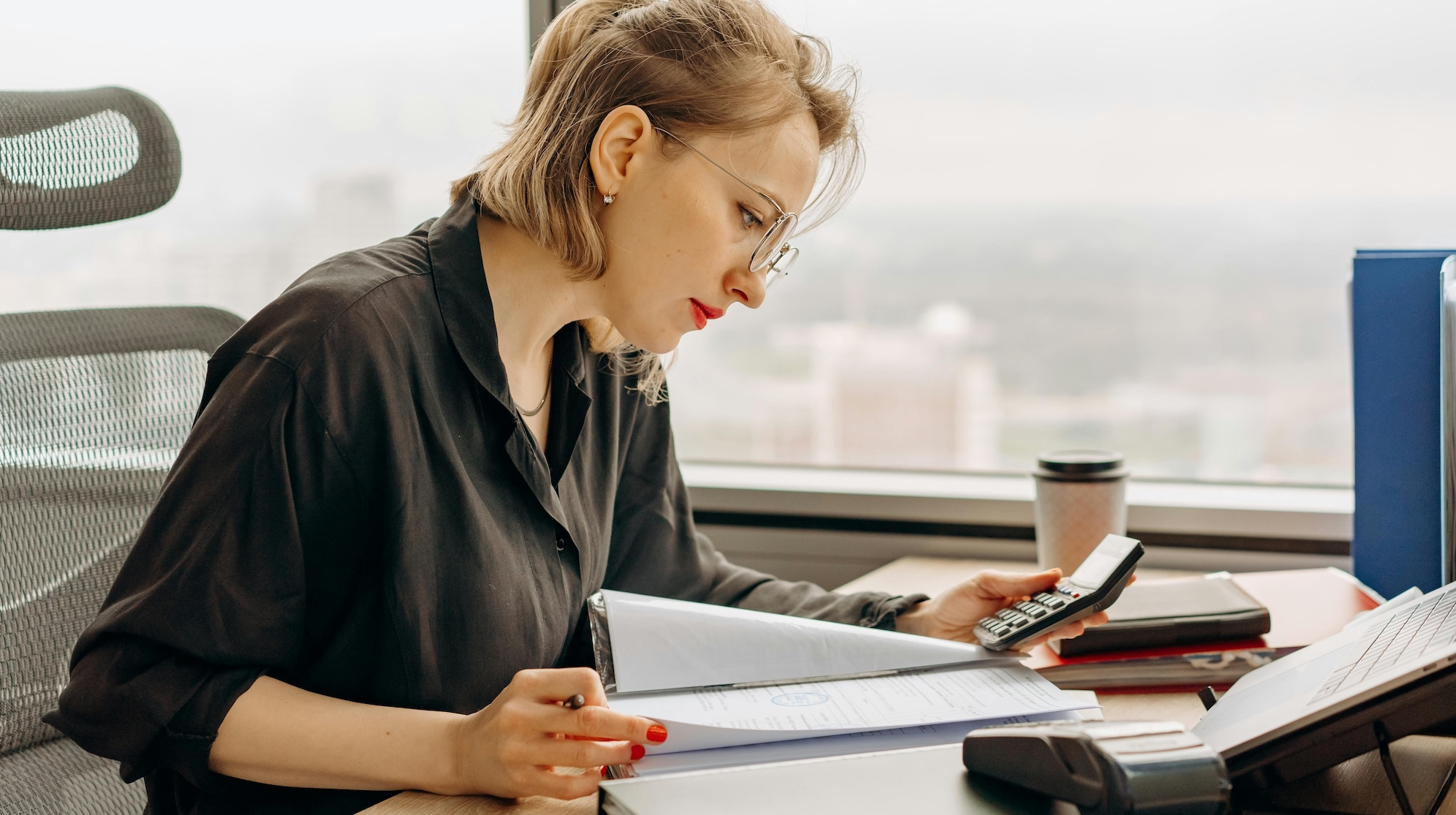
What are the key features to look for in payroll technology?
Payroll software capabilities range from basic programs that automate core employee pay functions to all-inclusive, end-to-end solutions that integrate with your company’s comprehensive HR technology systems.
Here are recommended payroll technology features to consider when searching for a payroll solution to add to your HR tech stack:
- Integration with Time and Labor Management (TLM): Your payroll tech solution should seamlessly mesh with your TLM system so that planning, scheduling, and tracking employee hours aligns with everything from calculating wages and withholdings to promptly depositing checks into bank accounts. This is important for many reasons, including maintaining employee morale. According to Forbes’ “7 Features To Look For When Choosing A Payroll Provider,” accurate and timely paychecks help your business establish and maintain a trusting relationship with your employees, and an automated payroll system takes “the chance for human error out of the equation.”
- Automated Tax Compliance: Employers are responsible for fulfilling federal payroll tax obligations, as well as remitting state taxes such as income, disability, and unemployment taxes. These vary significantly from state to state and may include fees or taxes in cities and counties when employees live or work within their jurisdictions. It’s essential to choose payroll software that runs federal, state, and local tax calculations and is updated regularly to reflect changing requirements in all states in which your business operates – or plans to operate.
- Multistate and Multilocality Compliance Support: Employment laws vary by state and city, so if you have offices or operations in multiple states – or locations – your payroll tech solution should have the flexibility and capacity to adapt to your business needs. For example, overtime is generally at time-and-a-half when an employee works more than 40 hours in a seven-day workweek – except in states where the law requires that employers pay daily overtime. Consider a payroll tech solution provider that incorporates complex compliance features and provides support when your team needs assistance.
- User-Friendly Interface: Your payroll tech solution should have user-friendly tools for employees and HR teams. For example, a system that incorporates employee self-service capabilities allows employees to set up and update account functions (like direct deposit) and download or print pay stubs. Mobile access to the payroll platform is also a plus. By streamlining these operations, team members in charge of HR spend less time performing time-consuming tasks.
- Integration with Benefits Administration Tech: Integrating your payroll system with other HR technologies further streamlines operations. Benefits administration, for example, significantly overlaps with payroll processes, so look for system integration features that allow payroll and benefits to securely transfer employee data (salary, deductions, benefit selections) between the two. This ensures that the latest information is used when calculating employee pay.
- Reliability, Scalability and Flexibility: A robust payroll tech solution is flexible and grows with your business. It automates core payroll functions (such as the following):
- Calculating employee wages and expenses
- Filing federal, state, and local taxes
- Preparing various payroll reports
- Updating employee data and preferences
- Managing direct deposits
- Tracking vacation, sick leave, and holiday pay accruals (time off)
- Solving payroll problems
- Robust Reporting Functionality: A system that allows you to filter and prepare various reports – such as payroll, wages, taxes, and tax liabilities – in various formats should be a top priority when determining the right payroll tech solution for your business. The reporting feature collects and organizes employee compensation data into structured reports that can be further analyzed and used to track costs, manage compliance, and budget efficiently. According to Business.com, payroll reporting goes beyond the crossing i’s and dotting t’s. It provides insights that inform your business about employee work habits and labor costs, helps with tax preparation, and can help you streamline internal business processes and proactively prepare for IRS audits.
What common
mistakes do businesses make when choosing payroll tech?
To avoid costly mistakes when choosing payroll software, we recommend arming yourself with knowledge about common payroll tech errors that can have short—and long-term consequences.
Here are common errors that hinder effective payroll tech adoption:
- Overlooking Tax Capabilities:
An incorrect tax calculation or the wrong tax code can lead to an employee paying too much or too little in taxes, and they are responsible for making up the difference, according to HR Morning’s “Payroll Errors Have a Human Cost: How to Save the Day.” Also, when an employer misses a payroll deadline, they can incur penalties due to late tax payments.
Recommendation: Seek out a payroll tech solution that helps you fulfill your company’s federal, state, and local payroll tax obligations. In addition, look for a solution that has robust reporting capabilities and is updated regularly to reflect changing tax-related laws and regulations.
- Neglecting Integration Needs:
Choosing software that doesn’t work with your existing HR tech systems or choosing software that requires a complicated multi-step process to pull data from one system to the other opens the door to errors and, possibly, a return to “square one” in your payroll tech search.
Recommendation: During your search process, research and analyze your company’s integration needs and seek out payroll tech solutions that align with the HR tech systems you have – or plan to implement in the future. Utilize your IT department’s knowledge and skills or hire an expert consultant to help during your search process.
- Not Implementing Proper Security Measures:
The risks associated with using a payroll system with weak or ineffective data protection measures cannot be overstated. Your employee data must be protected from cyber threats and stored on secure servers with limited access, strong passwords, and encrypted data.
Recommendation: Audit and assess your payroll system’s security needs before buying. Gather input from various departments—legal, IT, HR, for example—to discuss your risks, vulnerabilities, and requirements and to work out which features your payroll system must have to address them.
- Ignoring System Support Service Needs:
Not all payroll tech systems are installed and set up by the vendor, which means those responsibilities could fall on your team’s shoulders. The same goes for ongoing system support services. You can’t afford to have your business payroll system go down because the ramifications would negatively affect your employees and potentially your business.
Recommendation: If you do not have an employee or team trained to install and support a payroll software system, shop around for vendors offering those services as part of the package or for an additional cost.
- Failing to Assess the System’s Scalability:
It’s tempting to select a payroll tech solution that is simple, straightforward, and less expensive – especially if you are a small or new business owner. But when your system is not positioned to accommodate future growth, your business may have to pivot quickly and purchase another payroll system. Ultimately, opting for a solution that is not as flexible and scalable as others can cost more in the long run.
Recommendation: Work with an expert team, like G&A Partners, to assess your short and long-term payroll tech needs and develop a flexible and scalable plan that fits your budget.
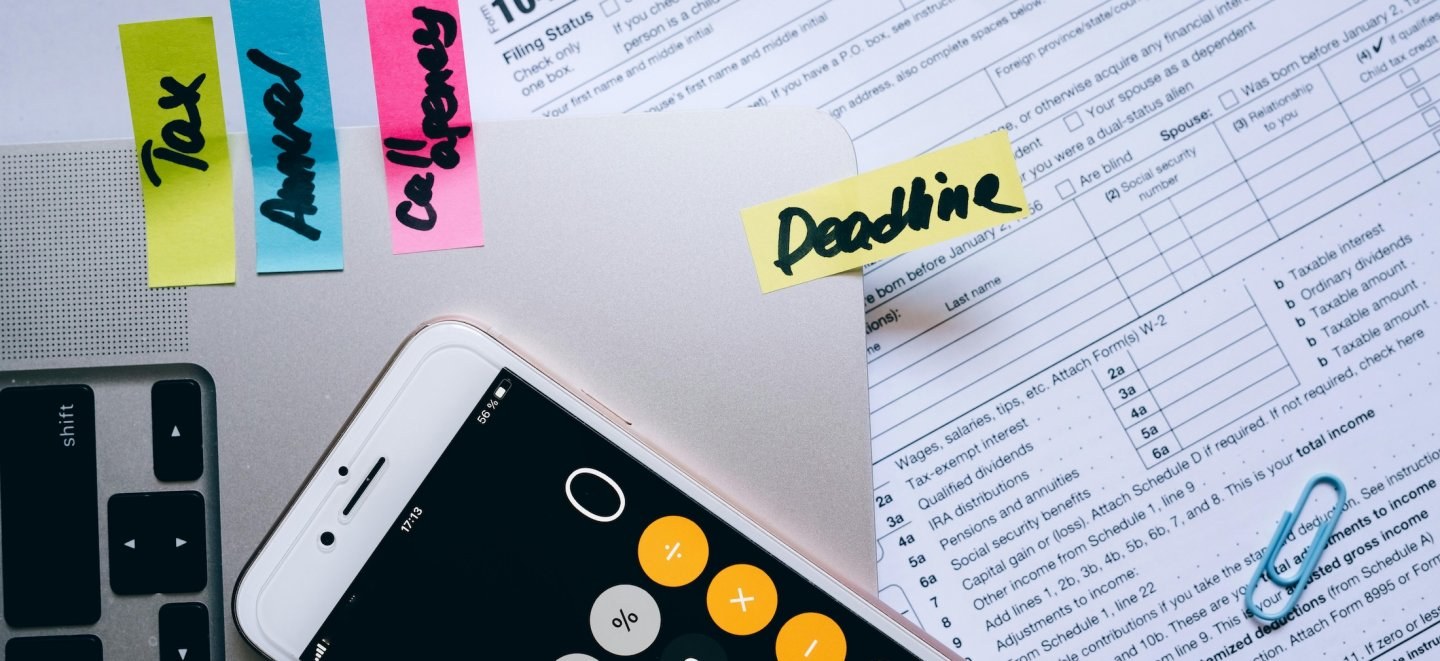
How can payroll technology ensure compliance with multistate regulations?
If your business is transitioning to a multistate workforce, it adds complexity to your payroll processes and procedures. Whether you're setting up shop in new locations or you have one or more employees working remotely in another state, you must comply with applicable employment laws and regulations for that location, in addition to federal employment laws.
A comprehensive payroll tech solution helps you maintain multistate payroll compliance and adhere to payroll tax regulations, including:
- Understanding Nexus: How state-specific rules affect tax obligations. Nexus generally refers to the nature and frequency of contacts an out-of-state company must establish before becoming subject to that state's tax laws and jurisdiction. For example, a company is generally considered doing business and subject to a state's income tax laws if the company has employees working in the state. But rules vary. A robust payroll system helps you determine the relevant state's nexus standard and the corresponding income taxes, gross receipts, sales, and local business taxes your company must pay.
- Leveraging Geolocation Tools: Accurate withholding based on employee locations. According to PaycheckCity's “Payroll and Geolocation Technology,” some payroll technology solutions use geolocation tools to determine the tax settings for withholding calculations. These tools detect and record where employees are located, choose the state and/or local jurisdiction's tax withholding requirements, and make the necessary adjustments in the payroll software database.
- Real-Time Updates: Adapting to changing state and local wage laws. A comprehensive payroll tech solution stays current with laws and regulations governing employee pay and wages by providing real-time software updates, helping your business stay compliant. For example, wage and hour laws primarily determine the wage rates you must pay and the hours you must compensate employees. If your organization generates more than $500,000 annually (with some exceptions) and engages in interstate commerce, you're subject to federal and state wage and hour laws. The Fair Labor Standards Act (FSLA) requires employers to pay employees who are not exempt from minimum wage provisions a minimum hourly wage. Some states may have enacted minimum wage laws that exceed the federal requirement, and employers doing business in those states must comply with the state law if it is more generous than the federal law.
- Advanced Reporting Features: Multistate compliance visibility. A payroll tech solution with a comprehensive reporting feature provides employers with the most up-to-date information about wages, payroll taxes, expenses, and compliance efforts, according to The American Bar Association's “How Does Payroll Ensure Labor Law Compliance and Protect Employee Rights?” “These insights can guide decision-making and better prepare the business for audits and financial planning,” states the article. This also helps your company maintain records required to meet compliance standards set by the Department of Labor (DOL) and other agencies.
What is the total cost of ownership (TCO) for payroll technology?
Payroll software cost is a key factor to consider when shopping for a new system. It’s essential to look at various financial considerations in tandem to determine a Total Cost of Ownership (TCO) for your company’s payroll tech investment.
“TCO offers a holistic view that goes beyond basic fees, giving you a comprehensive understanding of the true cost of owning, implementing, and maintaining your HR tech over its lifecycle,” according to LinkedIn’s “Total Cost of Ownership of Your HR Tech,” by Amol Pawar.
TCO includes these financial considerations for payroll technology:
- Initial and Recurring Costs: Many payroll tech solutions have one-time costs associated with setup expenses, system configuration, data migration, and software integration. Recurring costs include license renewals, subscriptions, and maintenance fees associated with technical support and system updates. Employee training and onboarding expenses are also essential, so your HR team and employees know how to operate the system and its features.
- Hidden Expenses: These expenses often arise after implementing your payroll tech system. Your team may request the ability to create custom reports beyond standard options, as well as features not included in your software package or additional data security protocols.
- Cost Savings Potential: Because robust payroll tech solutions automate many core payroll processing functions, your business could realize significant cost savings in the long run (based on the estimated number of employee work hours that can be diverted to other alternate work efforts). Though more challenging to estimate, error reduction benefits could save your business from paying untold fees and penalties associated with wage calculation and tax withholding mistakes. This gives your HR team time to invest in strategic, employee-focused initiatives.
- Return on Investment (ROI): According to Oracle NetSuite, the estimated ROI for your payroll tech solution can be calculated by dividing the benefits generated by the system (cost savings, improved efficiency, and increased employee engagement) by the total cost of the system (software, implementation, training, and ongoing maintenance). “A ‘good’ ROI for software can vary, depending on the specific industry and the type of software. However, according to some studies and reports, a typical three-year ROI for HR software for a 1,000-person company can range from 30% to 150%,” according to Oracle NetSuite’s “Calculating the ROI of HR Software.”
How G&A Can Help
G&A Partner’s automated Time and Labor Management (TLM) and payroll technologies let you ditch paper timecards in favor of automated timesheets with overtime tracking. To learn more, schedule a consultation with one of our business advisors.

